Follow the steps given below -:
Back Up you Device :
Before Downgrading perform a full back up of your device because all of your data (contacts, media,messages etc.)will be deleted once you have downgraded your software . make a back up in iTunes .
Get an .ipsw file of iOS7 for your Phone :
To reinstall iOS7 get an appropriate .ispw file . For example you are going for 7.1.2 you can find it by following the path youruserfolder/Library/iTunes/
and then within a folder called iPad Software Updates, iPhone Software
Updates or iPad Software Updates. .
In case if you are unable to find any file do not worry just make a search of suitable .ipsw file and download it ..........
Open the .ipsw file :
Plug your device into PC or Mac .Click you device in iTunes . Click on Summary then hold Alt/option key and click Restore ...
Installing the .ipsw file:
Now go to iOS 7.1.2.ipsw file and click Open. The Mac or PC will now reinstall iOS 7 on your iPad or iPhone.
Caution : In some case if you get a message by Apple that this Software is not compatible then that means that you are stuck with iOS 8 but dont be worry that happens rarely .
Good Luck ;)
Keep Sharing
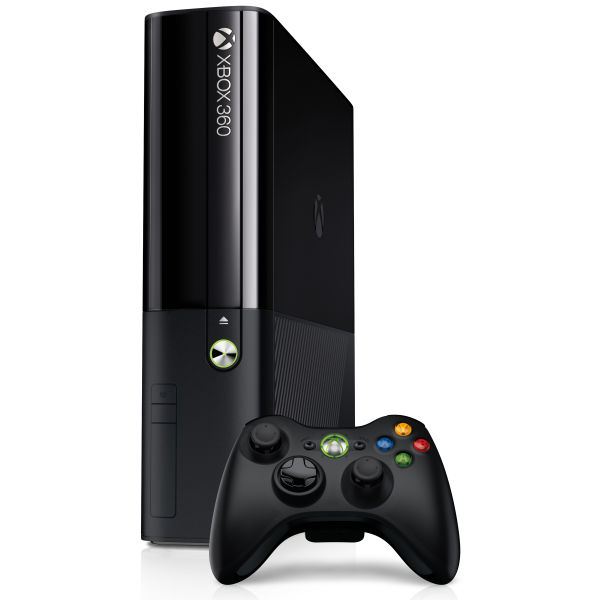

 .
.







